BuildingBook Maintenance
CAFM Maintenance System
BuildingBook CAFM Maintenance System created for contractors to seamlessly tie in with customers to manage their Buildings.
BuildingBook Maintenance was designed as a solution for BMS companies & Maintenance contractors.
How does it work?
For contractors
BuildingBook maintenance allows contractors to add new assets, update service history and schedule call outs with their customers directly from their online portal.
Maintenance logs are updated in real time on the BuildingBook user’s application. This allows users to instantly validate maintenance work carried out on their Buildings.
Adding users
BuildingBook Maintenance provides these users with an online portal where users can log-in from anywhere in the world to access and edit their client's BuildingBook and mainly their building hierarchy.
Maintenance users can add as many users as they like to their account allowing engineers to login with their own accounts and can easily update service history from their phone, tablet or laptop, as maintenance is carried out.
Maintenance Features
-
Compliance Overview
The "Compliance Overview" section within BuildingBook serves as a centralised hub for efficiently managing and tracking a wide range of compliance-related tasks and jobs that demand meticulous attention across various locations. It has been meticulously designed to ensure that critical compliance activities are well-organised and promptly addressed.
This section offers a comprehensive view of compliance-related tasks, encompassing activities such as equipment maintenance, safety inspections, regulatory compliance checks, and more. It enables organisations to maintain a high level of adherence to regulations and standards.
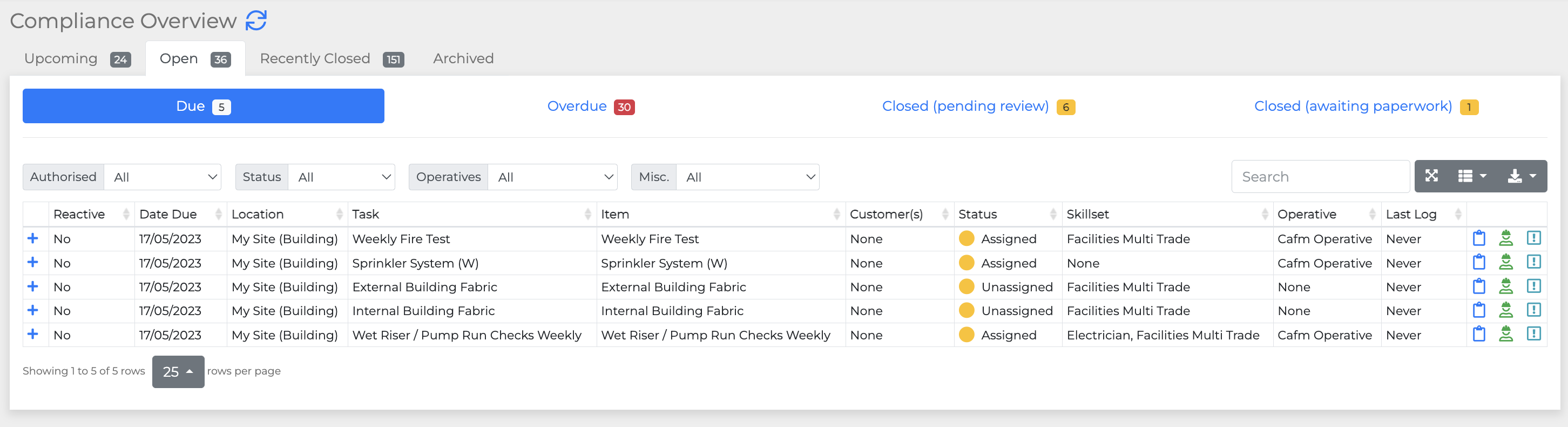
BuildingBook provides flexibility by allowing users to access compliance information for any location within their organisation. This adaptability is particularly valuable for businesses with multiple sites or properties, as it ensures that compliance requirements can be effectively managed across different locations. One of the system's standout features is its task scheduling capability. Users can set specific due dates for tasks or jobs, and the system will automatically generate reminders as deadlines approach. This automation helps prevent oversights and ensures that essential compliance activities are consistently addressed in a timely manner.
For recurring compliance tasks, such as those required on a weekly, monthly, or annual basis, users can easily set up recurring reminders or events. This simplifies the management of routine compliance requirements, guaranteeing that they are consistently met. Detailed task management is another critical aspect of this section. Users can provide task descriptions, attach relevant documents or resources, assign responsible individuals or teams, and set priority levels. This level of detail ensures that everyone involved in compliance activities has the necessary information to perform their tasks effectively.
To support compliance efforts further, BuildingBook allows users to attach documents, images, or other files related to specific tasks or jobs. This feature is especially useful for storing inspection reports, compliance documentation, maintenance records, and other pertinent materials in one easily accessible location. Real-time updates are a significant benefit of the "Compliance Overview" section. Users can track the status of tasks and jobs in real-time, enabling quick assessments of progress, identification of bottlenecks, and the ability to take corrective actions promptly when needed.
-
Building Task Management
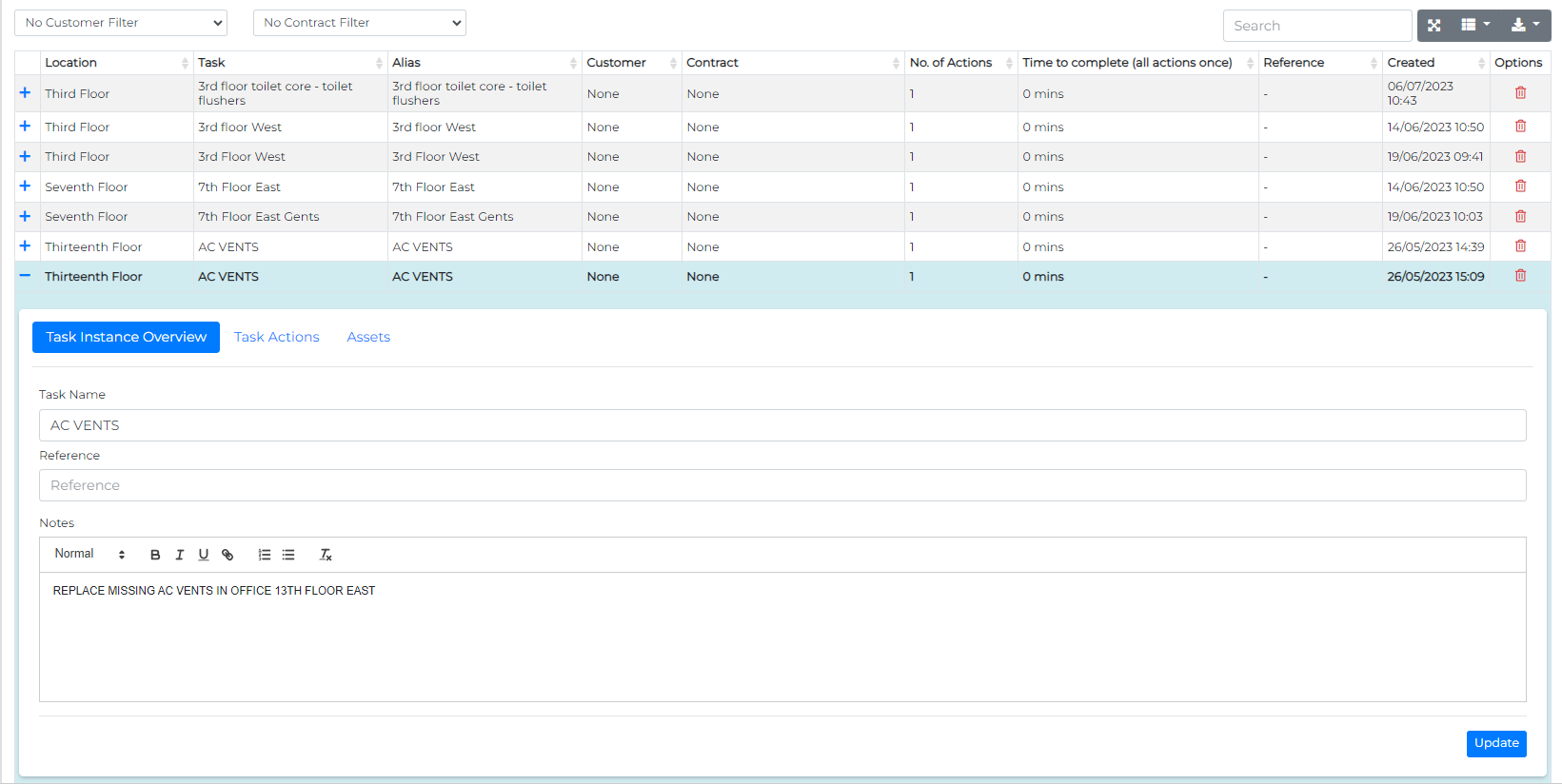
BuildingBook employs a building task management system that simplifies task tracking and scheduling for building-related activities. Users can input task details such as names, descriptions, and due dates, ensuring a structured approach to managing building responsibilities.
The system allows users to associate multiple actions with a single task, facilitating comprehensive task management and ensuring all necessary steps are addressed. Users can also track the time taken to complete each task, enabling performance evaluation, resource allocation assessment, and the setting of realistic timelines based on historical data. For tasks that need to recur regularly, such as inspections or maintenance routines, users can schedule them, automating the task creation and scheduling process.
Skill set requirements can be specified for each task, ensuring that tasks are assigned to personnel with the appropriate skills, minimising errors, and optimising efficiency. The system also supports asset management by allowing users to associate assets with specific tasks, aiding in organising and prioritising maintenance efforts. Users can assess progress on a building site easily, with real-time visibility into task status, completed actions, and pending work, ensuring smooth building operations and prompt task management.
-
Planners
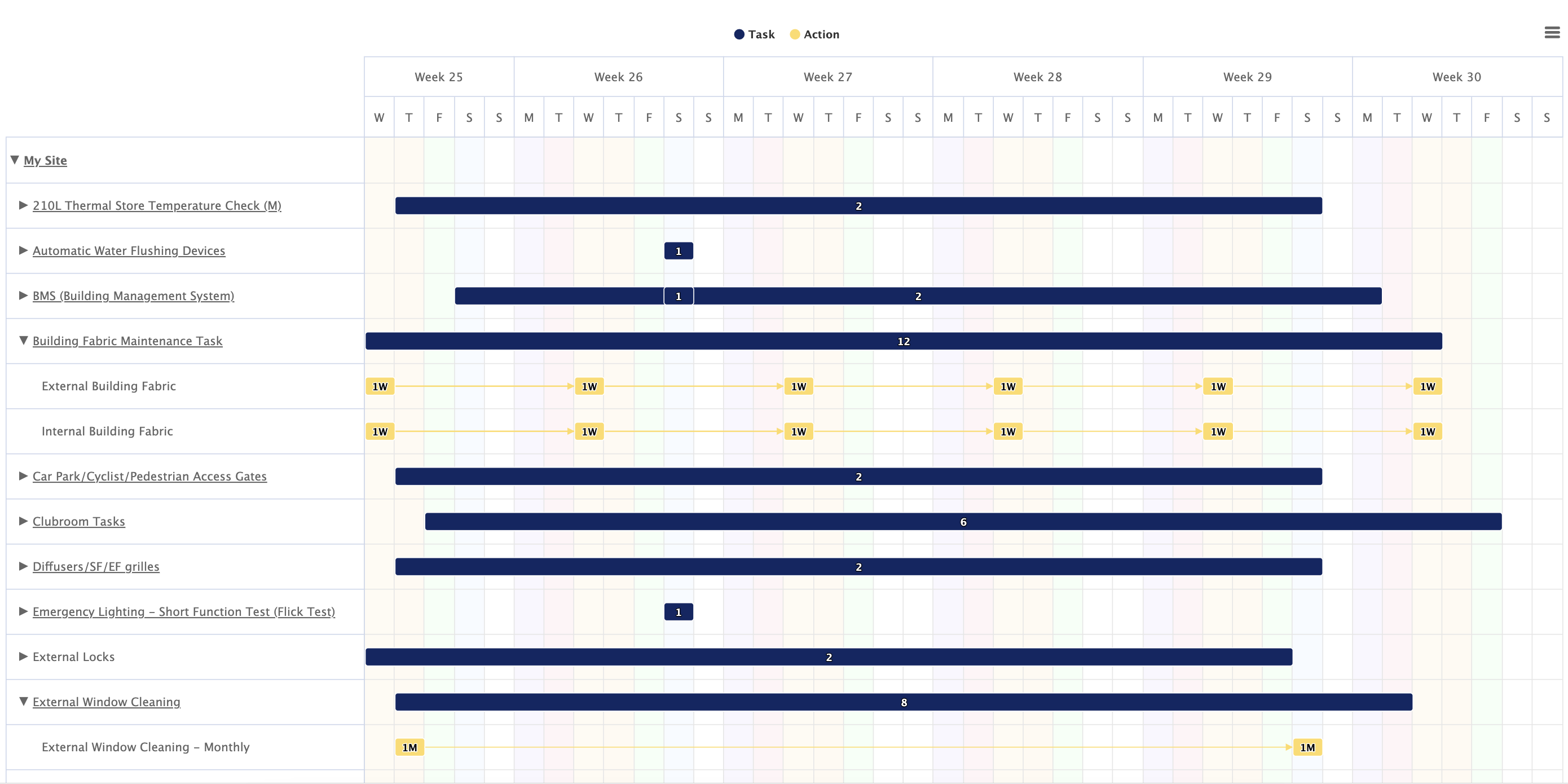
The inbuilt planner within BuildingBook is a valuable tool that empowers users to proactively manage their schedules by providing a comprehensive view of all upcoming tasks and alerts. This planner serves as a centralised display for all trackable items on a site, allowing users to efficiently schedule tasks on a per-item basis.
One of the key advantages of the planner is its flexibility, as it enables users to customise tasks and actions according to their specific needs and requirements. This customisation feature ensures that the planner aligns seamlessly with various building management tasks and operations.
By offering a visual representation of all planned actions and sections defined within the system, the planner provides a quick and beneficial overview. This overview is instrumental for users to efficiently plan and schedule tasks in accordance with their priorities and timelines. In essence, BuildingBook's inbuilt planner complements the building management system by offering users a centralised platform to view, customise, and schedule tasks, ultimately enhancing their ability to stay ahead of their schedules and efficiently manage building-related activities.
For more features feel free to schedule a demo with us
Who is BuildingBook Maintenance for?
Maintenance Contractors
who need an easy to use online portal to keep clients in the loop about their buildings energy performance & maintenance visits.
BMS companies
who want to have a direct link to their customers and show how their controls are having a real impact on their buildings.
If you're interested in finding out more about using BuildingBook Maintenance to improve both your, and your customer's experience, contact us via our contact page or email us at info@allanderanalytics.co.uk to arrange a demo with one of our experts.